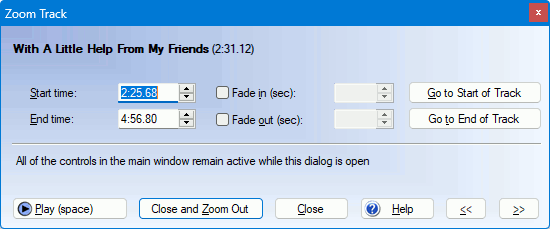

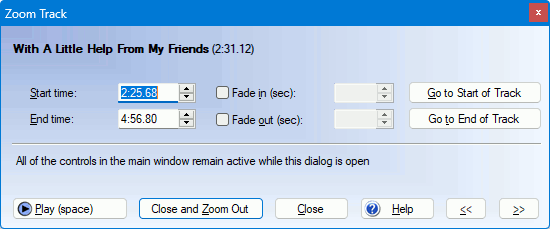
This dialog is displayed when you click on the Zoom Track button, and it allows you to focus on the current track. You can continue to work in the waveform display while this dialog is open but the trackbreak markers for the other tracks are disabled. You can fade the track in and out by clicking the appropriate checkbox, and you can adjust the start and end time of the track precisely in the dialog itself.
Use the >> and << buttons to jump to the next or previous track respectively.
To start playing from one of the track break markers, click on Goto Start (or End) of Track and then click Play. To jump to any position in the track (even when the track is playing), click anywhere in the waveform display.